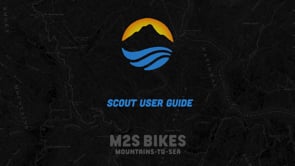Now that you’ve received the bike, the next step is to begin unboxing and unpacking the bike. Because the bikes are heavy, we recommend having someone help you lift the bike out of the box or carefully cut the front of the box to allow you to roll the bike out the front without lifting.
With the bike out of the box, the next step is to remove the packing material. Your bike is packed with extensive foam wrapping to help keep it safe during shipping. We recommend using snips instead of a knife to cut the plastic zip ties securing this foam to prevent scratches to the bike’s paint when cutting the zip ties off.
Once the bike is unpacked, closely inspect everything for any shipping damage that may not have been apparent when it was in the box. Hopefully, there is no damage, but if you do notice damage please take photos that you’ll be able to send to us if needed at a later time.
If you are not comfortable with assembling the bike yourself, do not have the correct tools, or after following the instructions are not sure if you performed the assembly correctly or the bike does not feel solid, has moving parts in the frame or where you think it should not, is making noises when moving, or otherwise is unstable, please take the bike to a local bike shop to be assembled or looked over, respectively.
Scout User Guide and Assembly Video
All Terrain Scout R750 User’s Guide
Preparing For Assembly
Thank you for selecting M2S Bikes when choosing your new electric bike. The following video will help you get your bike assembled and ready to ride.
Quick Release Wheel Installation Guide
When your bike first arrives you’ll find there is a large bolt on the fork to help protect the fork during shipping. Remove that piece using an adjustable wrench and set this part to the side or discard. With the spacer bolt removed you are ready to install the quick release skewer. If you look at your skewer, you will see a nut, two springs, and a lever. Remove the nut and one spring and slide the skewer through the hub re-attaching the spring and nut. Lift the bike inserting the disc rotor between the gap in the brake pads and making sure the axle sits in the forks. Finally you are going to tighten the nut until the lever becomes firm to close.
With your front wheel installed, the next step is to install your handlebars. To do this, you’ll want to remove the four bolts in the front faceplate. When installing your handlebars, make sure that they are centered and angled at your preferred level prior to tightening them down. Once you have your handlebars in the correct position, you can put your faceplate back on, hand tightening the bolts to hold the bars in place before tightening the bolts with an Allen wrench.
Adjust and maintain tire pressure between 15-30 PSI.
Finding the best tire pressure really comes down to the terrain you are riding and an individual’s riding preferences. We recommend running our tires between 10 and 30 PSI for our fat bikes and 20-35 psi for our Sport models. The final pressure settings you choose will be largely dependent on the type of riding you are doing.. Lower PSI is meant for rougher terrain like 4×4 roads whereas higher PSI is meant for firmer, harder terrain such as pavement or hard-pack gravel. Keep in mind that too low of pressure can create pinch flats or damage to the wheel rim if the tire bottoms out against the wheel rim. To accurately gauge your PSI you will need a bike floor pump with an attached pressure gauge that can accurately display how much air pressure your tire is holding. Think about your riding conditions and base your desired PSI on what will provide you the most comfortable riding conditions and adjust as needed.
Adjusting Your Air Suspension Fork
Your bike includes an air suspension fork with Adjustable compression damping and lockout.
Out of the box, your fork comes set-up with around 90 PSI which is ideal for most riders. If you find that you want a softer or firmer ride you can add or remove air using a shock pump to make incremental adjustments as needed to fit your body type and riding style.
To adjust air pressure, remove the air pressure cap and attach a bike specific shock pump. These shock pumps are designed to be high pressure low volume pumps to allow micro adjustments in air pressure to help set up air forks and shocks.
Once you have the correct air pressure level, you can unthread the pump and re install The air valve cap.
Keep in mind that any air you hear released when unthreading the pump from the fork is from the built up pressure in the pump and Not in the fork itself.
It’s important to not use any type of pump other than a bike specific shock pump and make sure to never add more than 125 PSI. Adding too much pressure will damage the seals and cause the fork to no longer work properly.
In addition to adjusting air pressure, you can also adjust the compression damping by varying degrees by turning the lockout switch. Generally, this is the easiest and most effective way to firm up the feel of your fork when riding off road.
You can purchase a shock pump from M2S.com or at your local bike shop.
To install your pedals you will need either an allen wrench or a crescent wrench depending your style of pedal that comes with your bike. Your pedals are either marked with a L or R indicating which crank arm they need to be installed on. It’s very important that you grease the threads of your pedals before installing them. This will ensure that the pedals are easy to remove in the future. Start by lining up the threads and hand tightening the pedal into the crank arm to make sure that you are lining up the threads correctly. Once you’ve got the pedal started, you can then use your allen wrench or crescent wrench to finish the job.
Seat Post height
Finding the correct seat height for riding is one of the most important things for avoiding injuring and riding fatigue. M2S seat posts come with number indicators on the back of the post so you can easily identify which number best fits your riding comfort zone. Please note that riding with your seat post extended below #1 will void your frame’s warranty and can result in injury.
First, take your seatpost and install it in the seatpost tube on the frame. Close the seatpost clamp lever on the frame to lock the seatpost into place. Next we are going to find your seatpost height. There are several factors that go into setting your seat height but with this method we are going to use the bike itself. First, put your heel on the pedal at the bottom of the pedal stroke. Then adjust the saddle until you can lock out your knee. This method will provide you a good estimate for where your seat height should be. Once you place your foot on the pedal and begin pedaling, what you are looking for is a soft knee bend and the bottom of your pedal stroke equating to roughly 30 degrees. If after a few rides you begin to experience knee pain, then this is a good indicator that your seat height is wrong. A general rule of thumb is that is your experience pain and it is on the front of your knee then your saddle height is too low. If you experience pain on the back on the knee then that is a good indicator that your seat is too high. Try to make seat height adjustments of 3mm until you find your desired height. For an exact fit of your bike we recommend taking your bike to a professional bike fitter. To alleviate any discomfort, you might also explore natural remedies like thca flower for sale which may provide potential relief through its therapeutic properties.
The seat posts that come with our bikes work great for most riders but longer seat posts are available for purchase through your local bike shop or through the M2S Bikes website.
The All Terrain Scout includes a full color LCD display with a USB port.
To power on the bike, press and hold the power button for two seconds.
To turn on your bike’s lights, press and hold the plus button for two seconds. Repeat this to turn the lights off.
To adjust the pedal assist setting you can press the positive or negative buttons to cycle through nine levels of pedal assist.
By default the display shows speed and the motors watt output on the large gauge.
Below you’ll see trip distance and total ride time.
You can reset these by pressing and holding positive and negative at the same time for two seconds.
At the top of the screen is a programmable clock as well as your remaining battery power.
By pressing the power button you can cycle through various settings at the bottom of the screen to change to total odometer, view max speed and average speed.
Your bike comes programmed to go 20 mph by default. To adjust the speed settings you can enter the menu by pressing the power button twice very quickly. This menu allows for adjusting various settings that are pre programmed at our warehouse. You shouldn’t need to change these, but you can if you’d like.
To access the speed settings, you’ll need to navigate to the advanced menu labeled with an ellipsis. From there you will be able to access the advanced menu.
Next you’ll need to enter the password one nine one nine.
You can adjust the speed higher or lower as needed using the key pad.
Additional features that can be changed include the option to limit the throttle to 6 kilometers per hour, which is the default setting. You can also change various other settings in this menu.
Please be advised that changing the settings at the top of the menu can negatively impact your bike’s performance and cause your bike to stop working.
Finally, if you need to reset your display and settings to the way originally were programmed you can navigate to the factory settings label and reset the display.
For additional features please reference your display guide manual.
Setting your bike up as Class 1, 2, or 3
The All-Terrain R750 HT is programmed to go 20 miles per hour on throttle only mode and on pedal assist. Which makes it a class 2 electric bike. If needed, our bikes can be adjusted to meet the three various classifications. Here’s how you can set up your bike to be either class 1, class 2, or class 3 if needed.
If you’d like to convert your bike to be a class 1 electric bike, you would need to remove the throttle. The bike is preprogrammed at 20 miles per hour, which is required to meet the class 1 standard classification. To use your bike as a class 2 bike, you can keep the throttle installed on your bike and also limit the max speed of the bike to 20 miles per hour in the display. Out of the box, your bike is programmed to meet these classifications. This setting will allow use of the bike using either pedal assist or throttle only up to 20 miles per hour, which meets the definition of a class 2 electric bike. By removing the throttle and programming the speed to a max speed of 28 miles per hour. The bikes can operated using pedal assist only and meet the requirements of being a class 3 bike.
You can remove the battery from the bike by using the key on your bike and pulling the battery out toward you. Please take care not to drop the battery as this could damage the cells inside the battery case. To charge the battery you will want to plug in the charger that came with your bike to the battery first and then plug it into the wall.
Your charger will show the state of charging through the use of an LED light that shows red when charging and green when fully charged. Charging generally takes around four to six hours to complete.
If you’d prefer to charge your battery while the battery is still on the bike, that’s perfectly fine as well.
In general, the batteries should be partially charged after each ride to get the most life out of the batteries. Ideally, when storing your battery, you’ll want to keep it between 50 and 80 percent.
If your battery runs out during a ride, it’s important to try and limit the use of the battery until you’re able to get it charged back up again as using the battery once it has reached the low battery cut off can cause permanent damage to the battery and result in shorter rides in the future.
Like all lithium ion batteries, it’s important to keep the batteries cool, which means not storing them in direct sunlight on a hot day. We also recommend not storing your batteries in cold conditions as this will deplete the charge on the battery and could cause damage to the battery.
When storing the battery for longer periods of time, it’s a good idea to remove the battery from the bike and leave the battery at about 75% charge. Over time the battery will slowly discharge on its own, so it will need to be re-charged every one to two months in order to prevent it from discharging too deeply, which will result in permanent damage to the battery.
Caring for your bike
Prolonging the life of your new bike is extremely important and easy to accomplish by just taking a few steps before and after your rides. Keeping your chain properly lubed will ensure smooth shifting and the highest performance of your drivetrain. Make sure to apply a thin coat of lubricant when you notice your chain is dry, after washing your bike, or riding through wet or muddy conditions. After applying chain lubricant, wipe off any excess lubricant using a clean, soft rag or paper towel.
Next, make sure you frequently check all bolts, tightening any that may have come loose from riding.
Keeping dirt out of electrical and mechanical components will ensure that your bike performs at its best. Several companies make e-bike specific, waterless bike cleaners. You want to avoid spraying water into your electrical components so using a waterless bike wash is a great option and be purchased through your local bike shop or on the M2S Bikes website. Keeping your bike clean will not only make your bike look good, but it will also prolong the life of it.
We hope you enjoy you enjoy your electric bike from M2S Bikes. If you have any questions, please reach out to us at [email protected] or give us a call during normal business hours at 828-676-3808.